Where can I find the Control Panel Version ?

Step 1 :
Login in to Everest Cast Pro Admin Panel using your User name and Password.
Step 2 :
From Main navigation section Click on "Settings" again click on sub menu "License", you get the "Software Version"